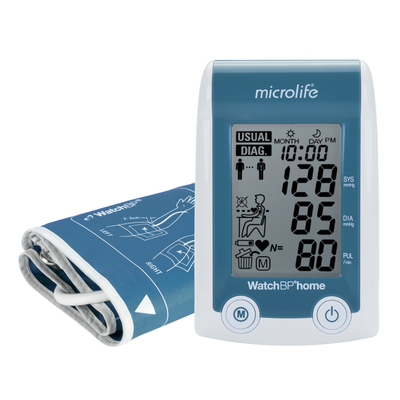Microlife Watch BP Home blood pressure monitor for pregnant women
| Quantity: |
Microlife WatchBP Home is a digital blood pressure monitor designed for use in pregnant women. It strictly follows the recommendations of the European Society of Hypertension (ESH) and the American Heart Association (AHA) for measuring blood pressure at home. With WatchBP Home, you can measure your blood pressure at home with the accuracy that your midwife or gynaecologist can trust.
The blood pressure monitor WatchBP Home is clinically controlled and designed for pregnant women with gestational hypertension, preeclampsia, and overweight patients with gestational diabetes.
The European Society of Hypertension has approved the Microlife Watch BP Home blood pressure monitor for use in pregnant women and it can be found as a controlled device on the website of Educational Trust.
Most oscillometric blood pressure monitors underestimate blood pressure in case of preeclampsia and should therefore be specifically configured for this particular patient population. WatchBP Home allows pregnant women to reliably measure blood pressure at home without the fear that preeclampsia will remain undetected in time.
- Fully automatic measurement
- Professional blood pressure monitor for home use
- Diagnostic mode - 7-day self-measuring chart according to ESH/AHA instructions
- Regular mode - records up to 250 regular measurements and displays them at the press of a button
- Automatic data chart and intuitive display of averages for the morning, evening and multiple-day measurement data
- Computer connection - transfers blood pressure measurements via USB to any computer
- Large and easy-to-read LCD display
- Works on batteries or an adapter from the mains power source
- Clinically tested, configured and approved for use in pregnant women
- Made in Switzerland
- Warranty 5 years
Standard equipment
Blood pressure monitor, rigid cuff M (22-32 cm), power adapter, storage bag, batteries, user manual (GB, IT, FR, DE), software (GB).
Eight steps for measuring blood pressure correctly
Step 1
Keep in mind that it is not recommended to drink stimulating drinks (coffee, tea, energy drinks), eat a heavy meal or exercise at least half an hour before measuring blood pressure.
Step 2
Prepare a chair and table for measuring. The chair should have a vertical backrest and the table should allow the upper arm and heart to be located at the same height. Ideally, the distance between the chair and the table should be 25-30 cm. The cuff should be at the same level as the heart during blood pressure measurement, with the palms facing upwards. If your arm is positioned below the heart, blood pressure values will be higher, and if your arm is positioned above the heart, blood pressure values will be lower. If the cuff is positioned below the heart, your arm should be supported with a pillow.
Step 3
Remove all clothes covering or compressing the arm to be measured. Depending on the circumference of the middle part of your arm, different sizes of cuffs S (< 22 cm); M (22-32 cm); L 33-42 cm) should be used. If the cuff is too wide, blood pressure values will be lower, if it is very small, blood pressure values will be higher. Now place a suitable cuff. Make sure that the lower edge of the cuff is located exactly 2-3 cm above the elbow crease. The hose connecting the cuff to the device should be placed on the inside of the arm.
Step 4
Before measuring, sit down and relax for at least five minutes.
Step 5
Sit up straight and lean comfortably on the back of the chair. Press the start button. The device starts a 60-second timer. During the measurement, do not move, cross your legs or tighten your arm muscles. Breathe normally and do not talk.
Step 6
There are two measurements in one measurement cycle. When the first measurement is done, stay relaxed until the second measurement. The second measurement starts after 60 seconds. Avoid moving during this period.
Step 7
Once both measurements have been done, the measuring data will be saved automatically so that your doctor can use them later. If an error message is displayed after the measurements, repeat the first six steps. If measuring for the first time, blood pressure values are measured on both arms. If the blood pressure values measured on both arms are different, blood pressure on the arm with higher blood pressure should be measured on the next measurements.
Arterial hypertension is considered to be a situation where systolic blood pressure ≥ 140 mmHg and/or diastolic blood pressure ≥ 90 mmHg are measured twice at least 15 minutes apart. In this case, you should contact your midwife or gynaecologist. If systolic blood pressure ≥ 160 mmHg and/or diastolic blood pressure ≥ 110 mmHg is measured at least twice, you have severe hypertension. In this case, you should go to the emergency room of a women's clinic.
Step 8
Measure your blood pressure in the diagnostic mode for 7 days in the morning and evening at a specific time. When measurements have been taken for seven days, the doctor symbol flashes on the screen. Do not forget to bring the WatchBP Home device to your next doctor's visit. Your midwife or gynaecologist can read data from your device or a computer with the attached software.
Features
- Working temperature: 10–40 °C / 50–104 °F
- Storage temperature: -20 – +50 °C; 15–90% relative maximum humidity
- Weight: 385 g (with batteries)
- Dimensions: 150 x 100 x 50 mm
- Measuring procedure: oscillometric, corresponding to Korotkoff
- Method: Phase I systolic, Phase V diastolic
- Measuring range: 30–280 mmHg – blood pressure. 40–200 beats per minute – heart rate
- Cuff pressure display: Range: 0–299 mmHg – Resolution: 1 mmHg
- Static accuracy: pressure ± 3 mmHg
- Heart rate accuracy: + 5 % of reading value
- Power source: 4 x 1.5 V batteries: size AA
- Main adapter: DC 6 V, 600 mA (optional)
Download
Microlife WhatchBP Home User Manual
Microlife WatchBP analysis and data transfer program (Windows)